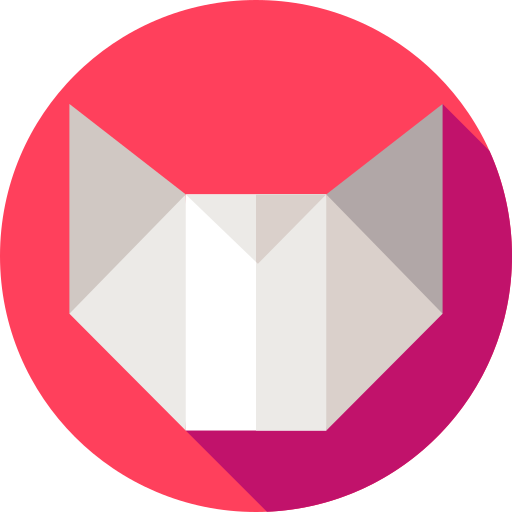Java Garbage Collection
2024-02-09
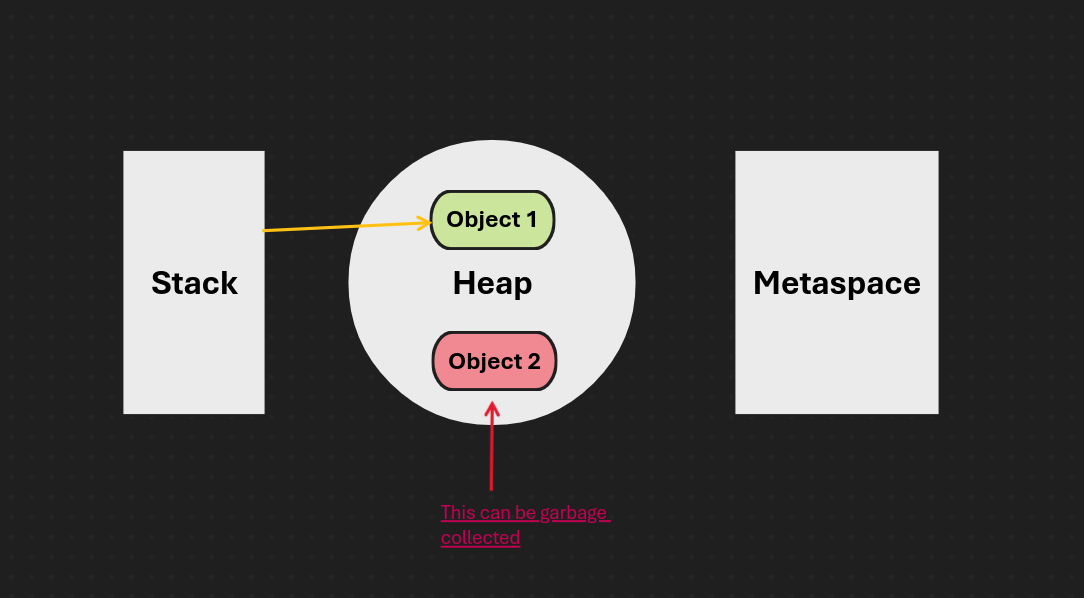
Index
- Garbage Collection
- System.gc()
- Changing size of Heap
- Soft Leaks
- Heap dump
- Generational Garbage Collector
Garbage Collection
Garbage collection in Java is a mechanism that automatically manages the memory used by a Java program (process to free up memory). Developers generally don’t need to explicitly free memory or manage the garbage collection process, as it is handled automatically by the JVM.
In this process memory is made available by deleting the objects which no longer can be referenced from stack or metaspace.
Metaspace - Used to store static objects references.
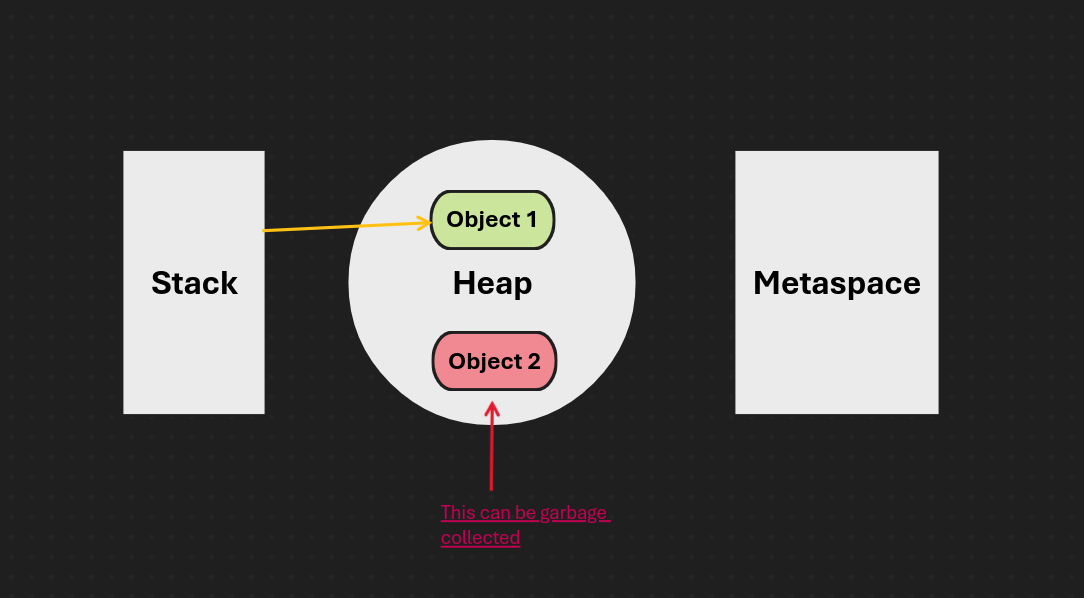
System.gc()
Calling System.gc() in code to suggest the virtual machine to start the Garbage Collections but it may or may not start the garbage collection process immediately.
Changing size of heap
| Description | VM Command | Shortcut | Example Usage |
|---|---|---|---|
| To set maximum heap size | -XX:MaxHeapSize=n | -Xmx | -Xmx10m |
| To set initial heap size | -XX:InitialHeapSize=n | -Xms | -Xms10m |
Soft Leaks
When object remain referenced even when it no longer required is example of soft leak. This problem can easily happen in long running java application like servers.
Visualizing stack & heap memory using VisualVM application.
VisualVM is free application that can be downloaded from internet.
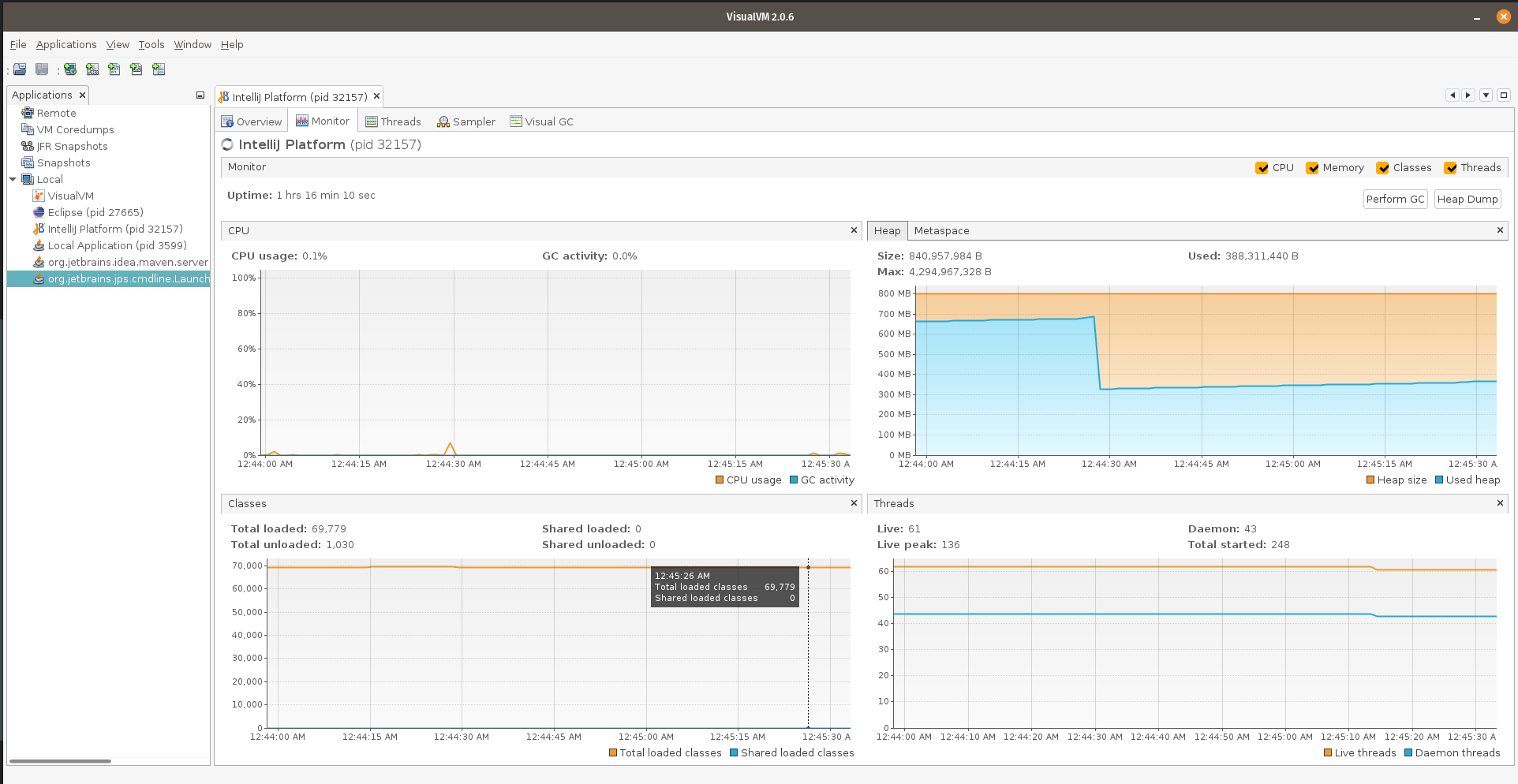
Heap Dump
Generating heap dump
We need to run our application by using below mentioned command. If application stopped working due to memory error it will generate heap dump at that place.
-XX:+HeapDumpOnOutOfMemoryError -XX:HeapDumpPath=FILE_PATH
or it can be generate from VisualVM as well.
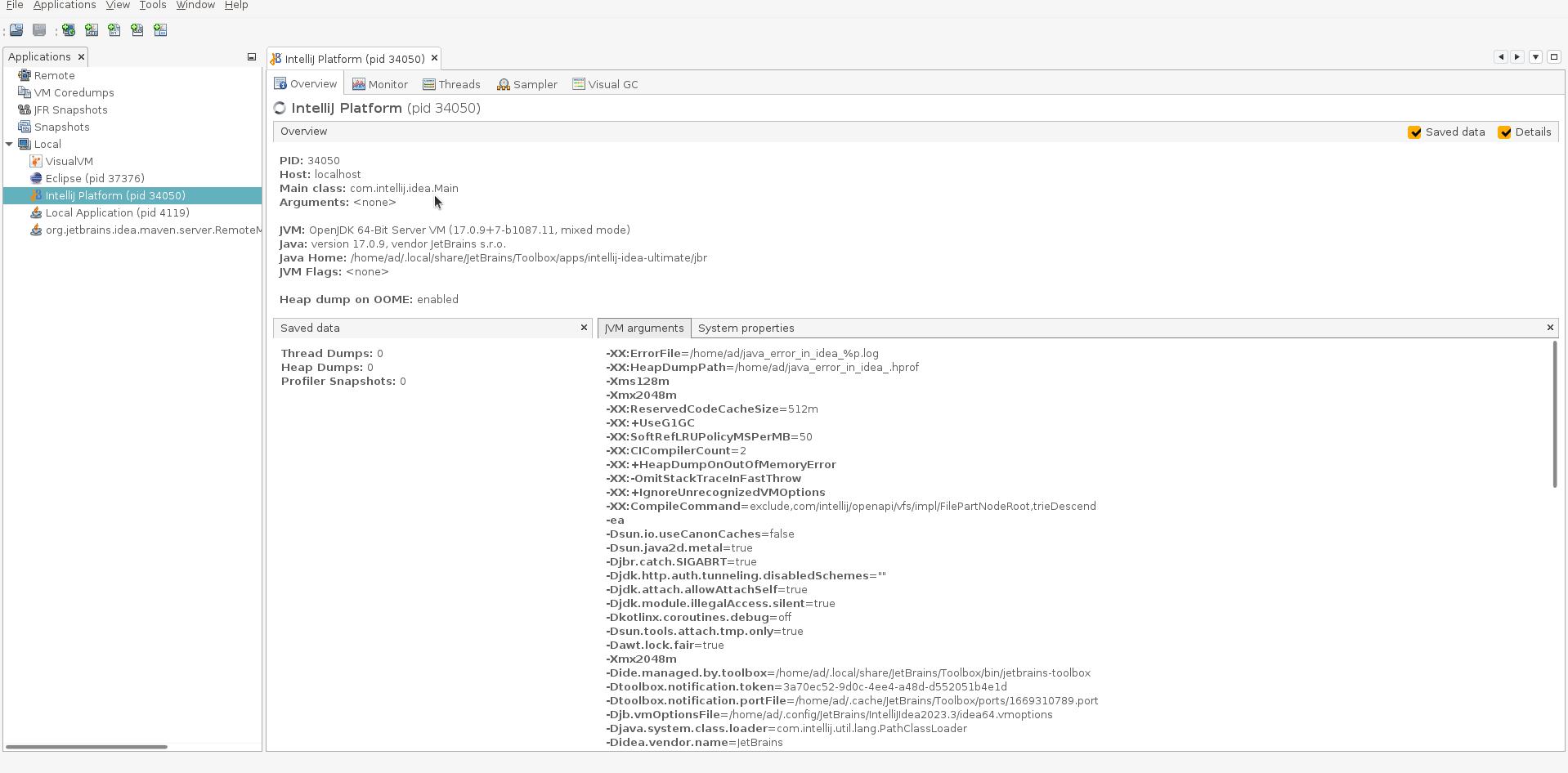
Viewing a heap dump
We can view heap dump by using tool MAT (Memory Analyzer tool) by eclipse.
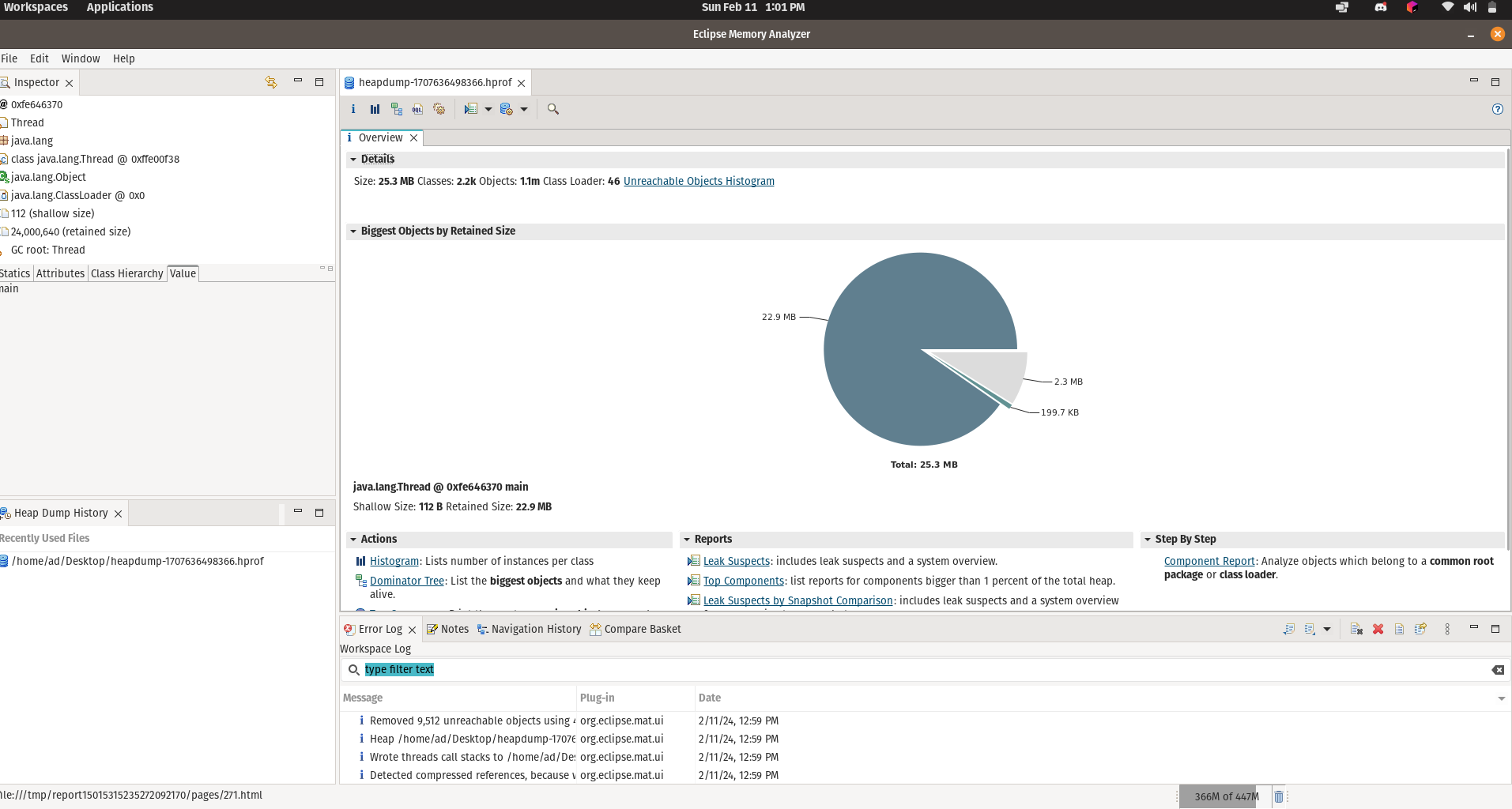
Generational garbage collector
Introduction
If an object survives in a Garbage Collection process. Then it is most likely to live forever. To make this process efficient heap is organized in forms of generations.
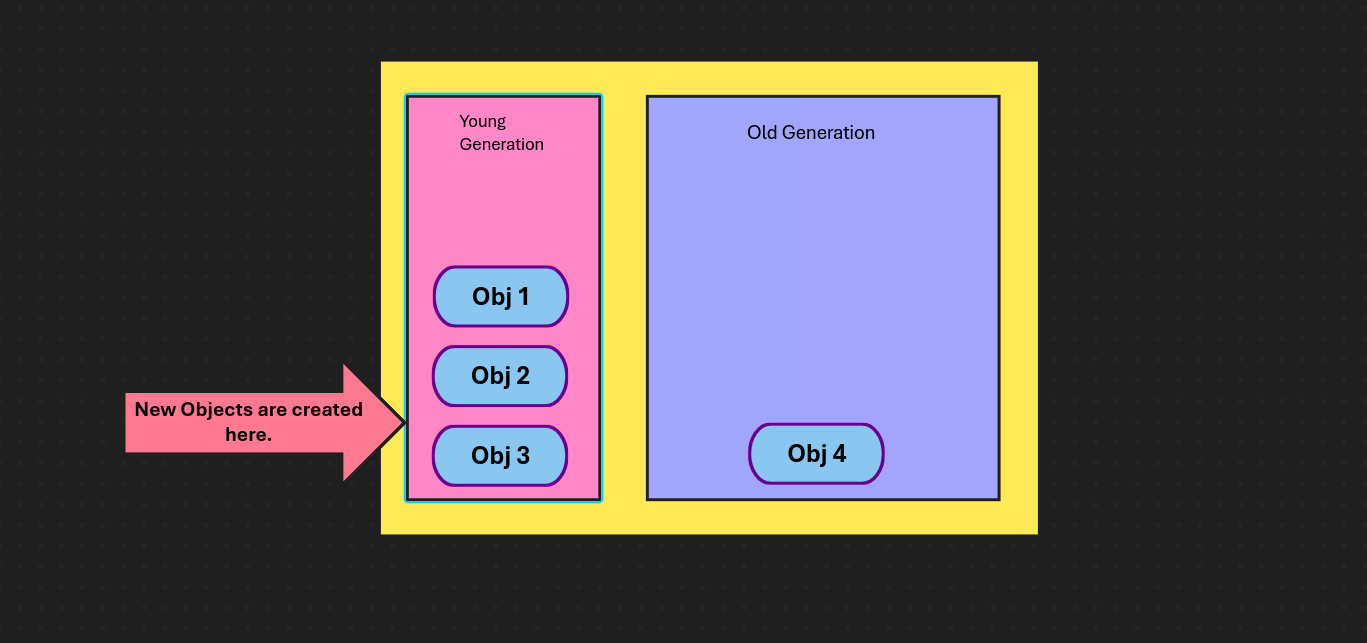
Heap is divided into two general categories one is young generation and other is old generation. New objects are created inside young generation. The size of young generation is small as compare to old generation. Hence garbage collection in young space takes very less time as compare to the older generation. This process is also called minor garbage collection. Where as if old generation get filled and GC run over old generation objects. This takes few seconds time and also called major garbage collection.
Categories of Young Generation
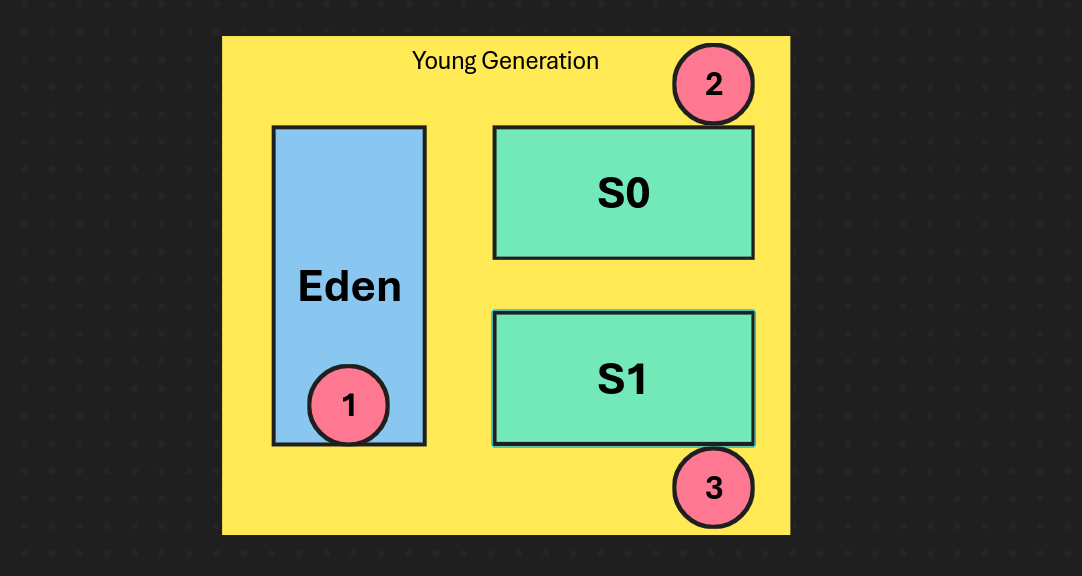
Young generation is further divided into 2 Parts.
- Eden
- S0 (surviver 0)
- S1 (surviver 1)
Eden is very small memory space where new objects get created and Garbage collection will run over it only. It will take very less time. The object that survived are then moved to S0. If they survived S0 as well then they are sent to S1. Objects are moved between these 3 partitions. If they survive 4-5 cycles then they are moved to old generation.
Viewing GC generations in VisualVM
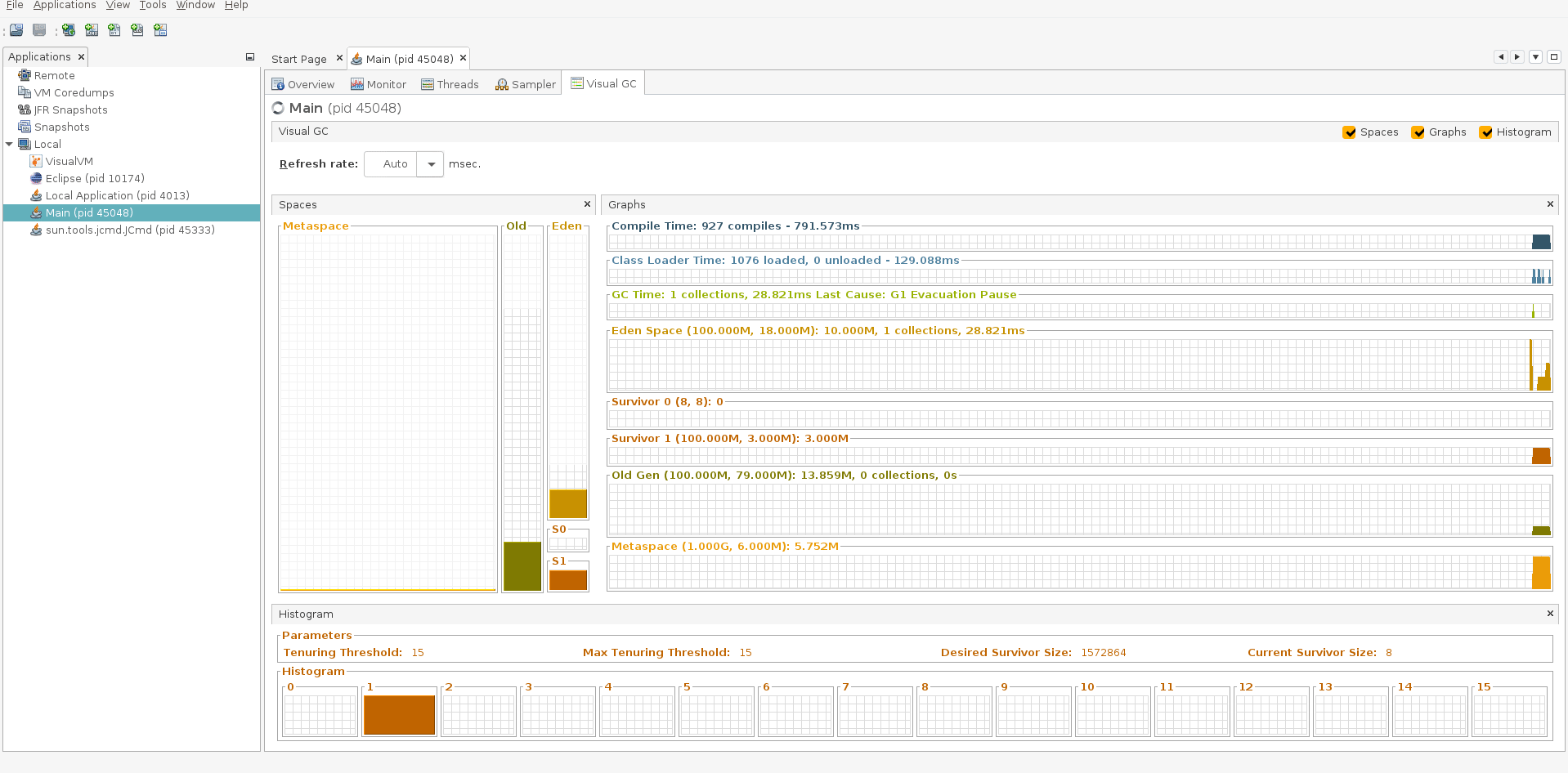
We can view generation in VisualMV by enabling plugin Visual GC. We can monitor different generation as shown.